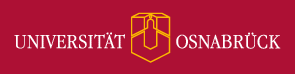-

Outlook and file synchronization made simple!
- Cloudless, real-time, automatic synchronization
- All major desktop and mobile platforms supported
- No server or IT staff needed
-
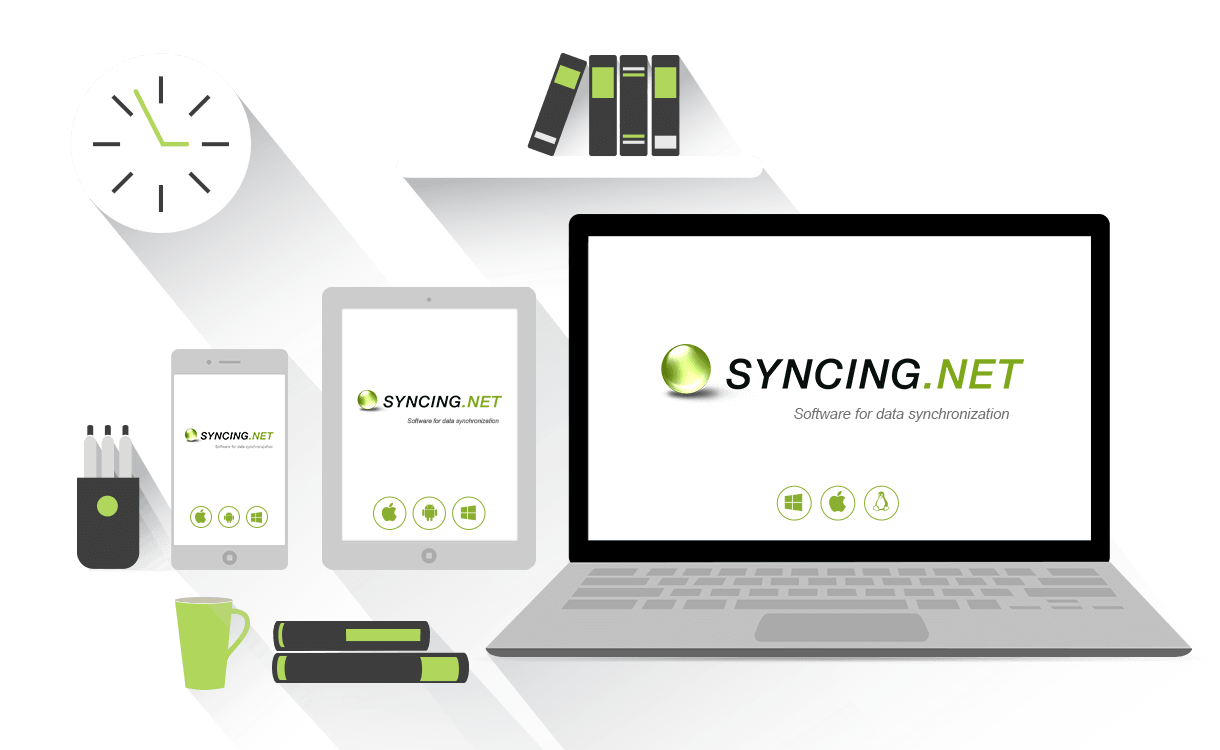
Eliminate multi-device chaos
- Data remains current on all devices
- Fully automatic syncing
- Works with or without internet access
-

Significantly reduce IT costs
- No server needed
- No administrative costs
- No additional hardware or software
-
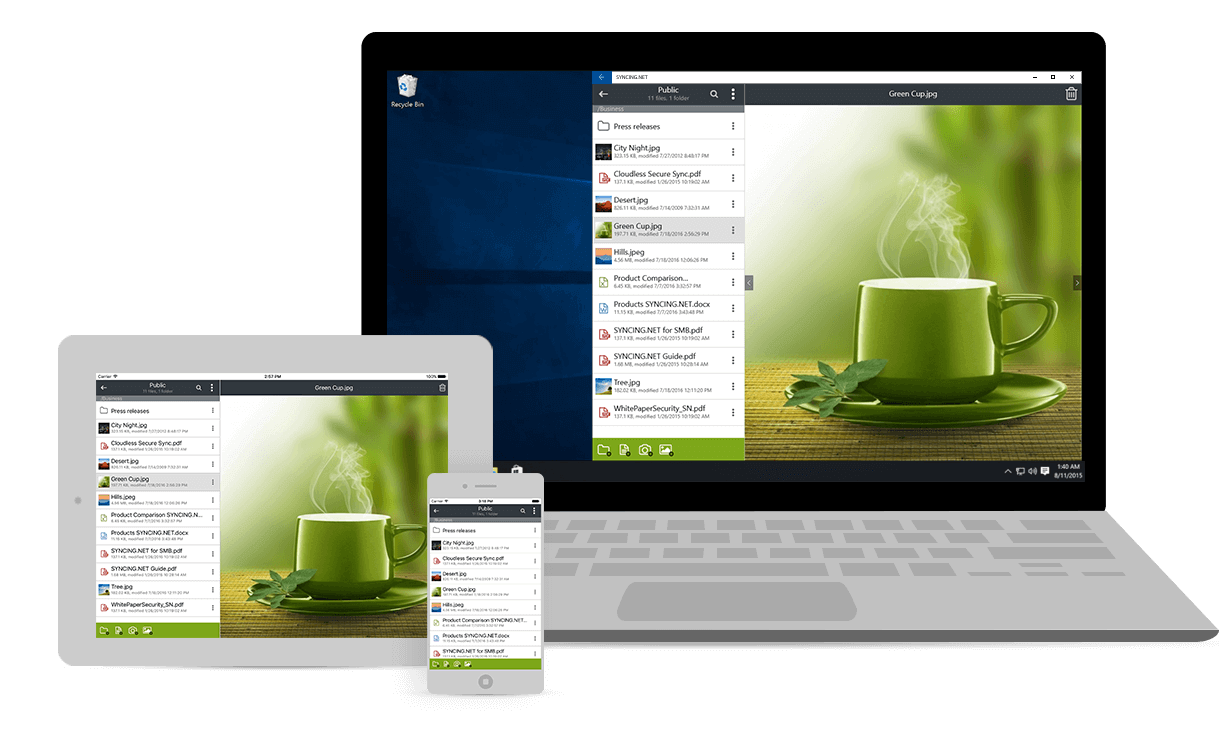
Concentrate on more important things
- Easy installation, automatic thereafter
- Simple, effective multi-device organization
- No special IT skills needed
-

Security for the present and the future
- Secure data transfer with multi-layer encryption
- Data are always stored locally on your devices
- Continuous SYNCING.NET technology development
our advantages
unique solution
SYNCING.NET combines Outlook and File synchronization in one powerful tool for companies, professionals and individuals, needing to sync multiple desktop and mobile devices without using a dedicated server.
100% secure and fast
SYNCING.NET uses an advanced cloudless synchronization technology. Your data is never stored in the cloud and synced directly between your devices at the highest possible speed.
simple and seamless
Configuration is simple and intuitive. Data synchronization process is automatic and seamless. All your data remains current on all devices and is available offline even without an Internet connection.
access from anywhere
Access your data at anytime from anywhere with desktop programs for Windows, Mac and Linux, and mobile apps for iPhone, iPad, Android, Windows Universal Platform smartphones and tablets.
cost-effective
SYNCING.NET does not require an additional server or an IT-Administrator. No administrative costs. No additional hardware or software.
collaborate with teams
The complete data infrastructure solution for business and professional users with full featured rights management for connecting the entire company, including remote offices and virtual teams.
Company news
In a bid to bolster its data synchronization service, SYNCING.NET has unveiled a significant upgrade to its server infrastructure. The new server, boasting enhanced power and capabilities, is poised to revolutionize the performance and stability of the SYNCING.NET platform.
With the transition to the new server, SYNCING.NET aims to address any lingering performance concerns while fortifying the system's stability. This move underscores the company's unwavering commitment to providing seamless data synchronization solutions to its users across various platforms.
All SYNCING.NET clients for Windows, MacOS, Android, and iOS have been diligently updated to seamlessly support the transition to the new server.…
SYNCING.NET Presents Enhanced Windows Program for Secure Outlook Data and File Synchronization
February 20, 2024
SYNCING.NET, the trusted name in synchronization solutions, has presented an updated version of its Windows program designed to securely synchronize Outlook data and files. The latest release comes packed with improvements aimed at enhancing stability, performance, and overall user experience.
Secure Synchronization for Outlook Data and Files
With the new version of SYNCING.NET's Windows program, users can seamlessly synchronize their Outlook data and files across multiple devices, ensuring they have access to the latest information wherever they go. Whether it's emails, contacts, calendars, or files,…
Subscribe to newsletter
Be the first to know
Email *